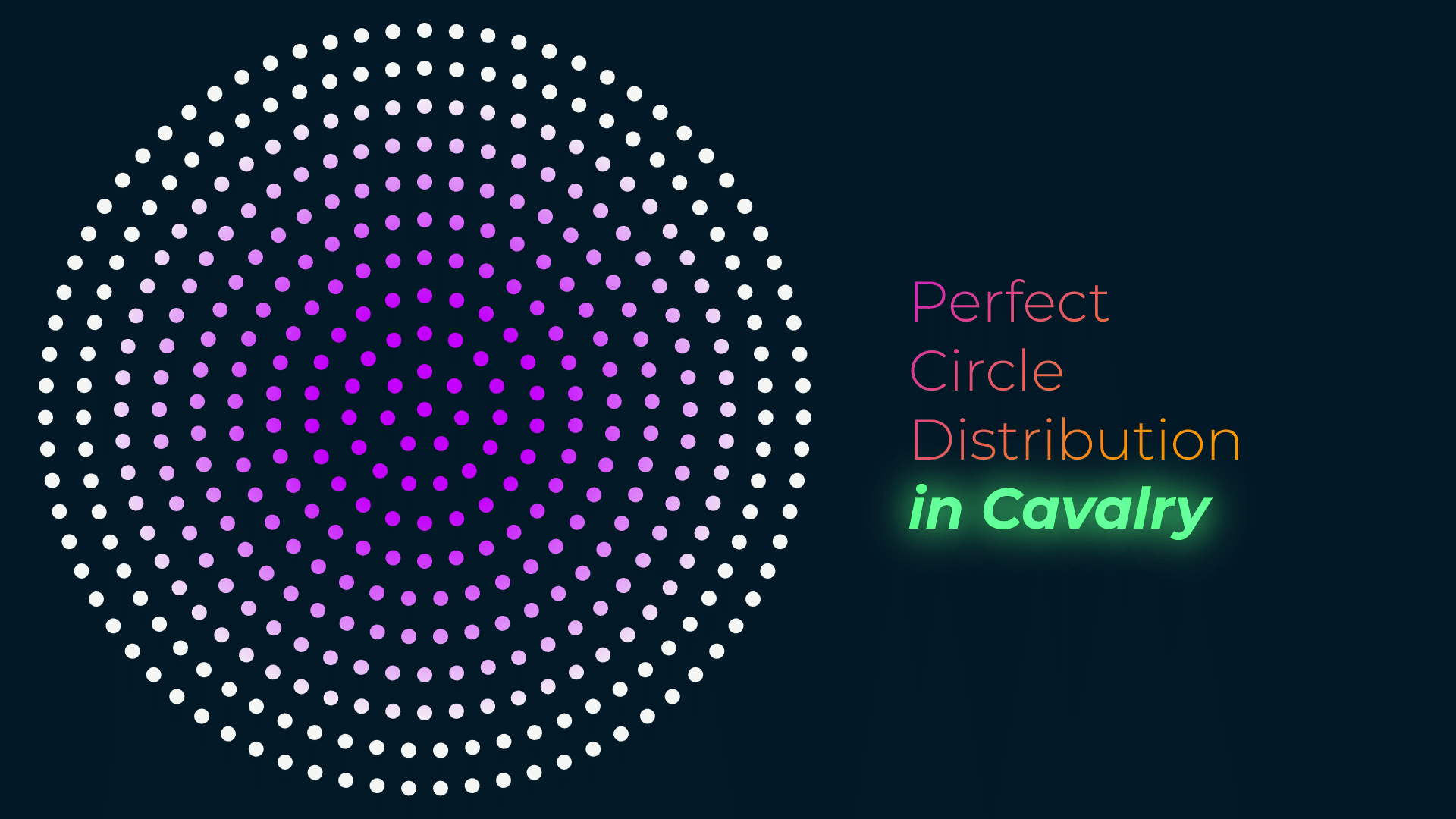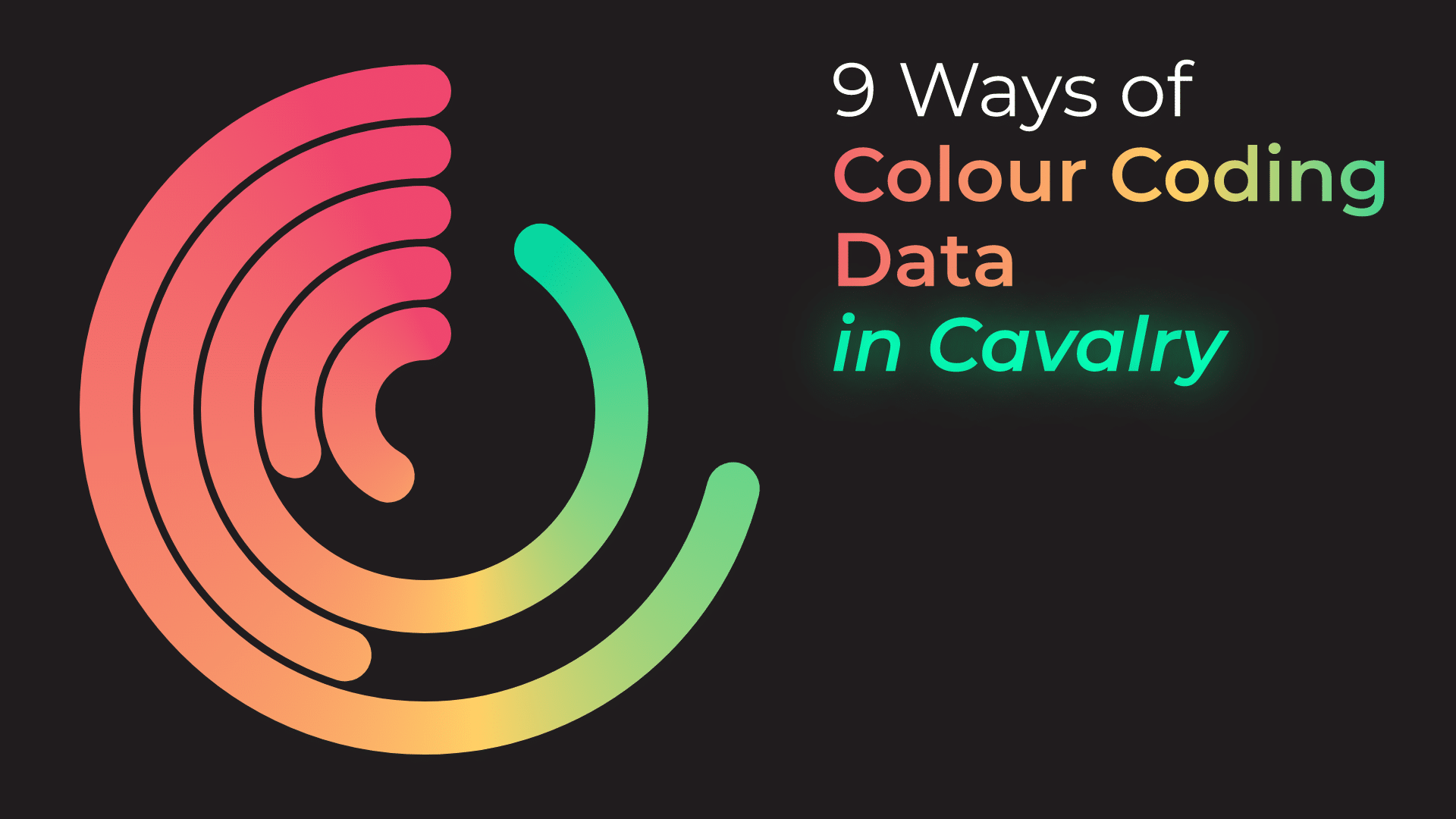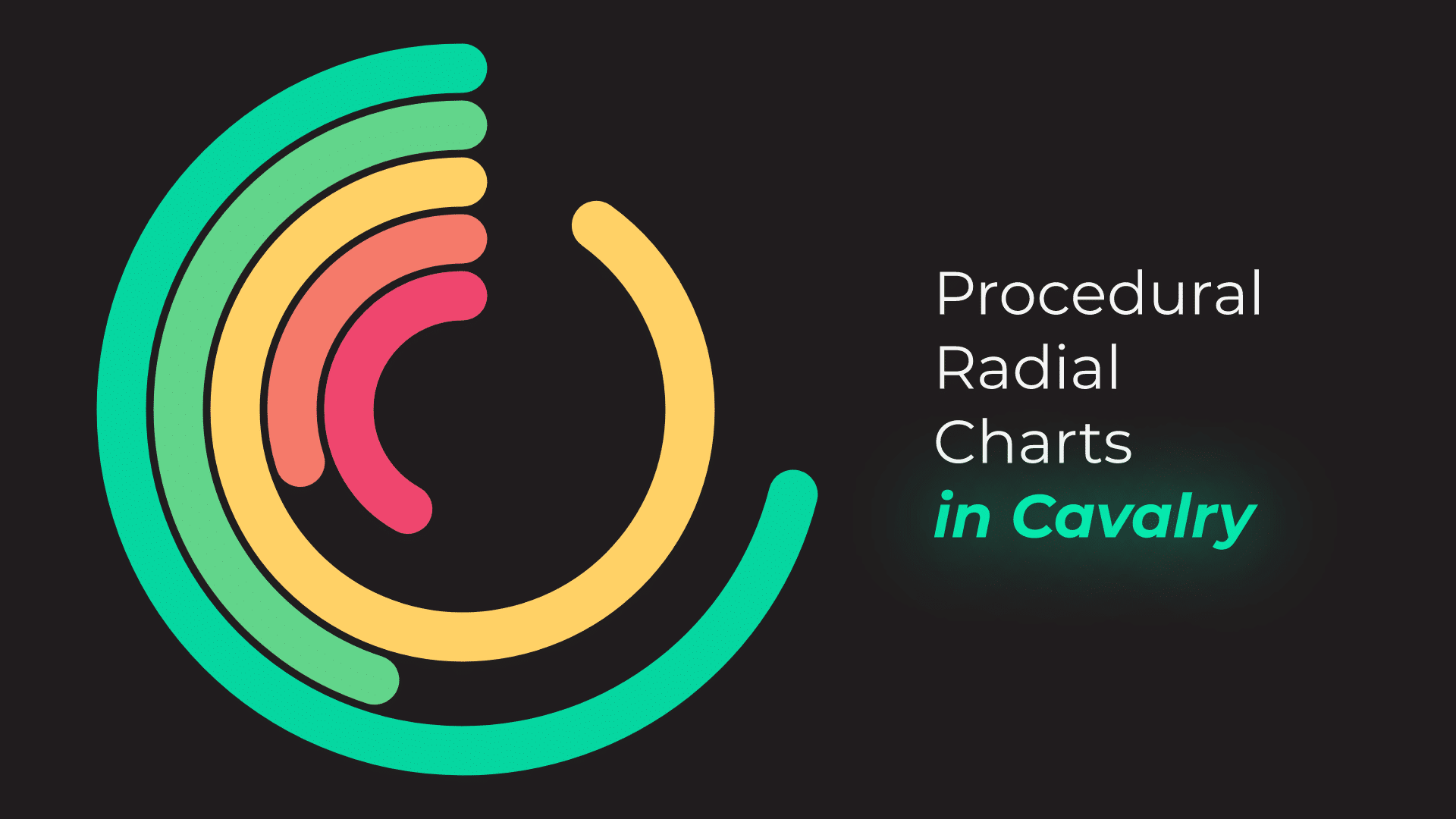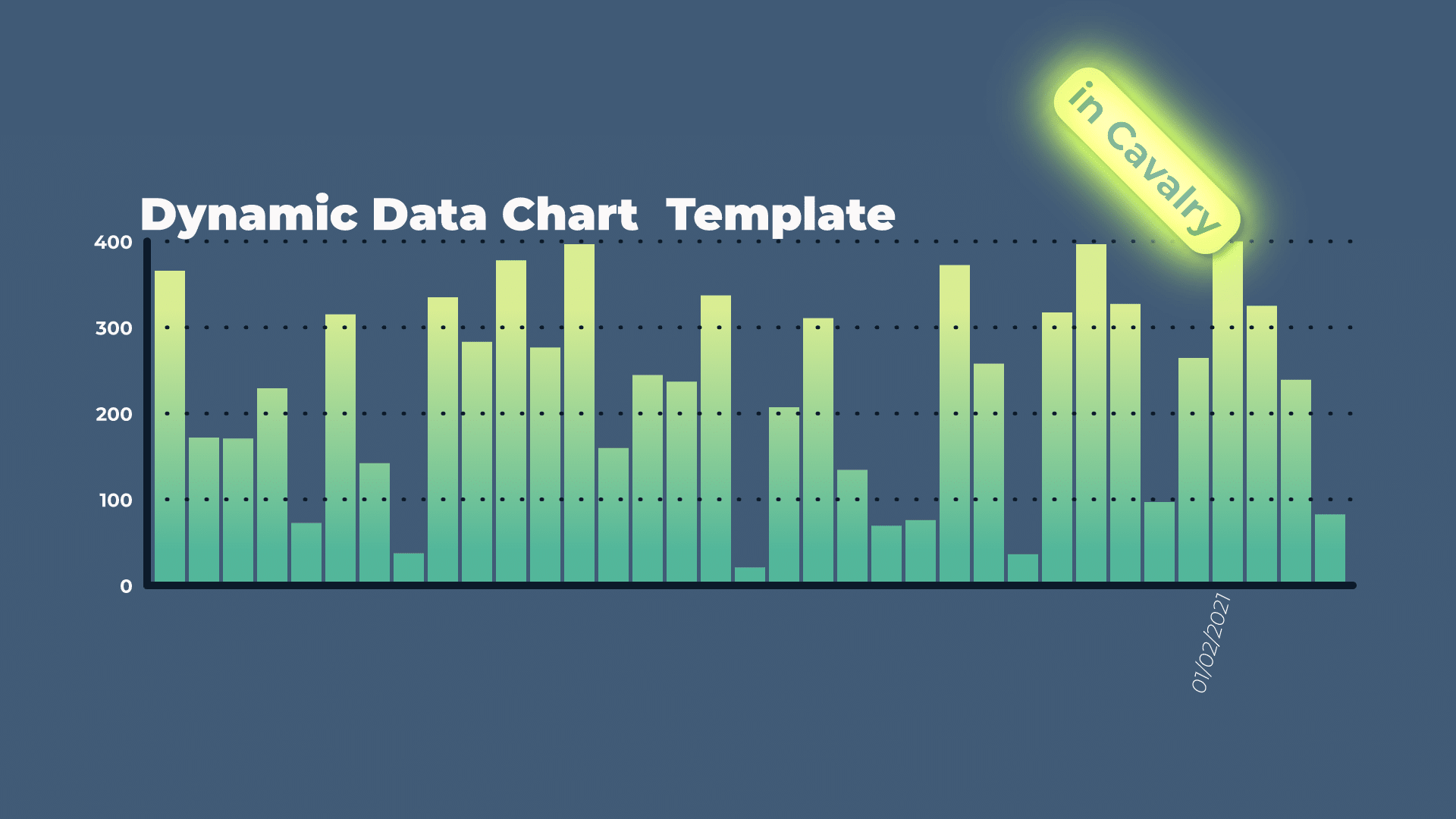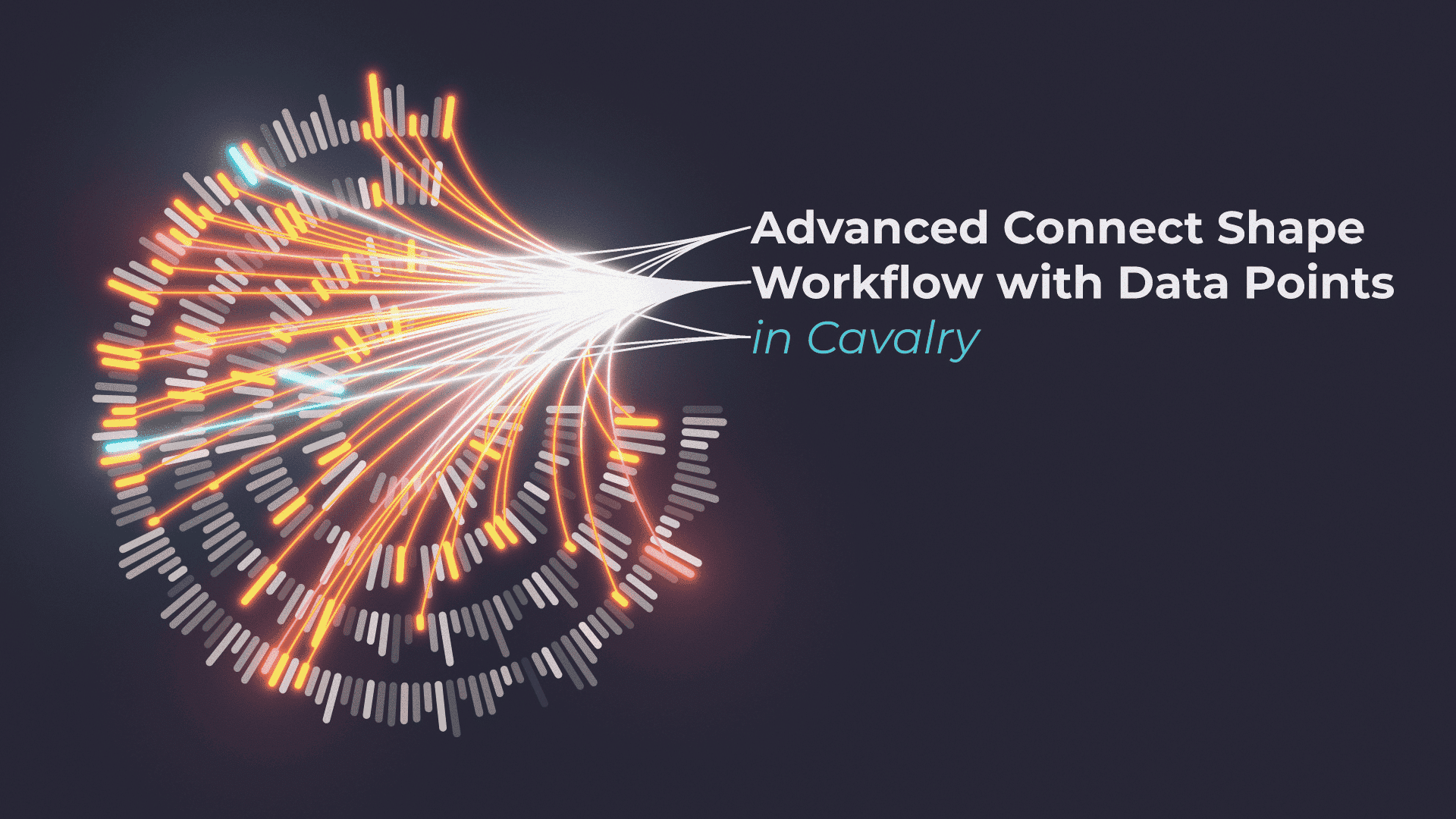Tutorial 22: Matrix Code Rain Effect in Cavalry
In this tutorial, I will show you how to create Matrix Rain Effect – very popular in the year 2000s, until around mid 2010s. This effect is very easy to set up, modular and responsive to composition resolution, size of the font used, number of columns and row.
I ended up using Source Hans Sans Japanese font from Adobe. You could use any font you like – Sans Serifs or Monotype fonts will work best.
I asked ChatGPT to generate random 20+ Katakana characters, which I ended up using in my main string array. Whole effect is really flexible, and you can use Arabic or Korean text without problems.
Main Nodes
Make sure to read up on the following nodes on Cavalry website:
Above nodes and utilities, make it easy to set up a responsive rig. I’m heavily utilising arrays, as they let me control many properties from one place – for example Value Array as a Master Controller. Additionally, by using Math nodes, I can easily calculate correct dimensions of final animation and resize containers as needed.
Make sure to download free project file from Gumroad, to see how I set everything up, if you get lost.
This project file contains all the assets necessary to make animation in the tutorial in final form. Everything is labeled, linked, with expressions and ready to use, if you wish to make your own version or just play around with it.
If you have any suggestions for tutorials or how I can improve, please do get in touch. I would love to hear from you.